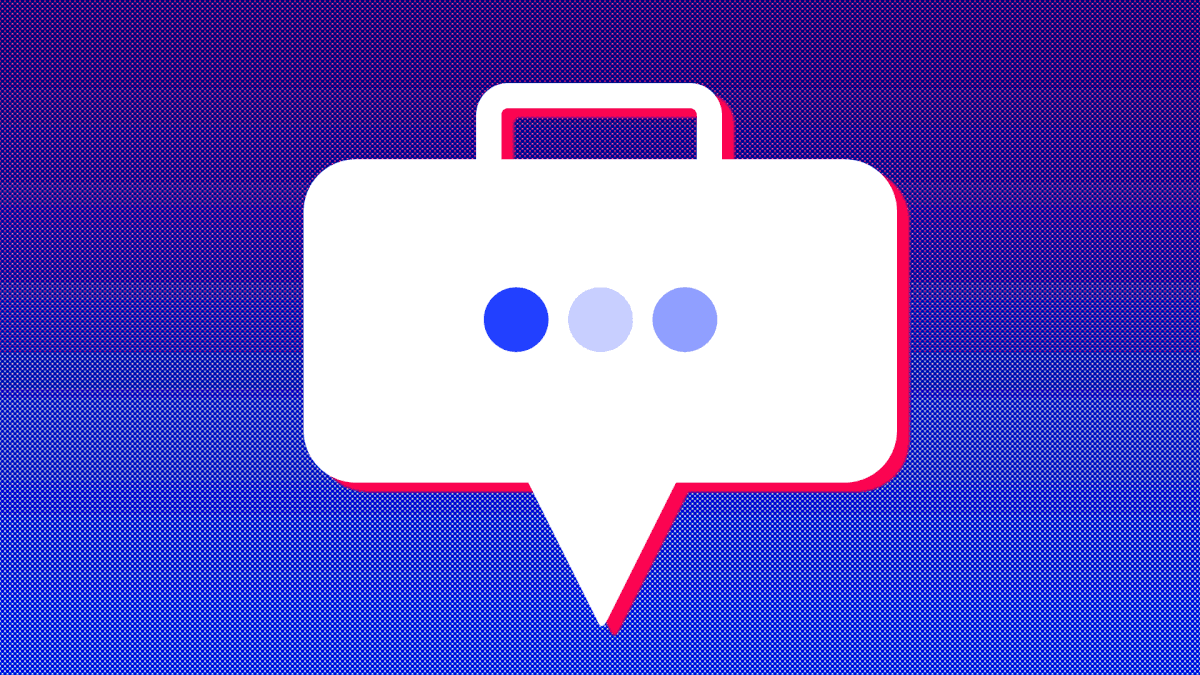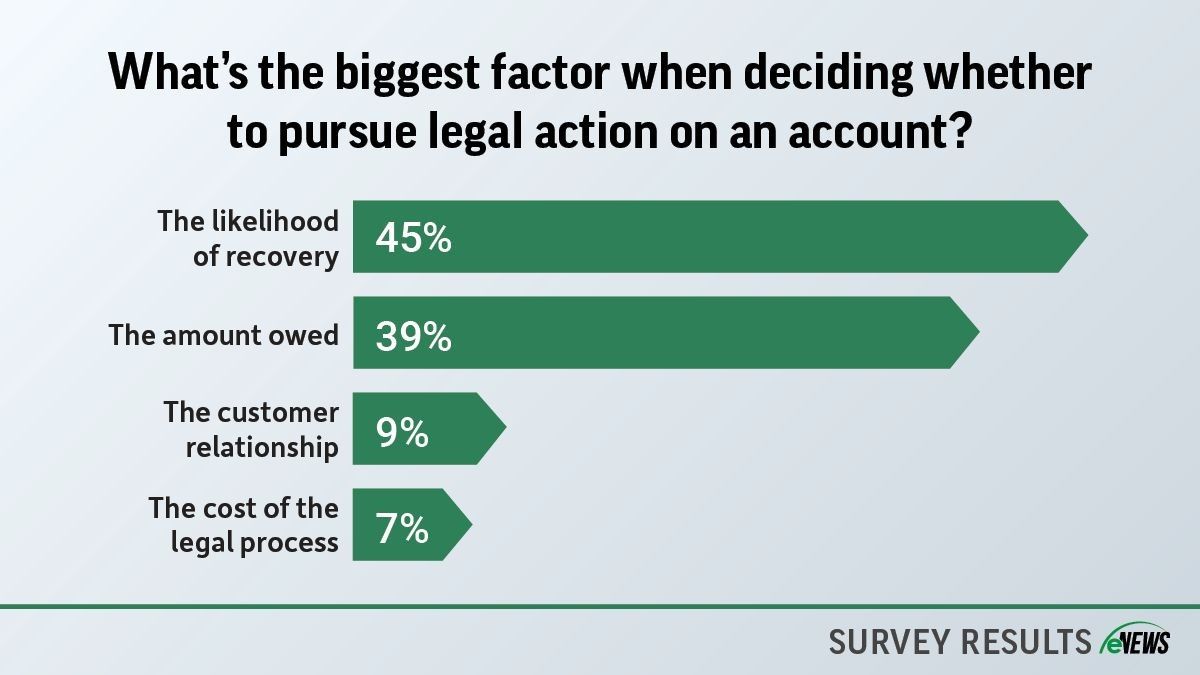Business Practices, eNews, Technology
Excel vs. Power BI vs. Tableau: Which tool is right for you?

Microsoft’s Excel has long dominated business data organization with its efficiency and simplicity. However, with the advent of Microsoft Power BI and Salesforce’s Tableau, data organization has transformed significantly.
Why it matters: The shift toward more advanced data visualization tools like Power BI and Tableau offer credit professionals enhanced capabilities for data analysis and decision-making. These tools can provide deeper insights and more dynamic reporting compared to traditional Excel spreadsheets.
By the numbers: A recent eNews poll revealed that 68% of credit professionals rely on Excel for data analysis and reporting. In contrast, 18% use Power BI, 4% use Tableau and 10% use other tools.
Excel continues to be the leading tool for data analysis and reporting, often used weekly for collections and month-end financials. “It’s one of the easiest ways to pull live data from our system and create pivot tables to reflect the information we need to report out,” said Nicole Butler, credit manager at Shakespeare Company LLC (Columbia, SC). “We built live dashboards in our system to make this an easy data dump to Excel. It’s also a visual satisfaction for our internal team and financial reporting.”
Excel Pros
- User-friendly for individuals and corporations
- Functions and formulas for financial calculations and analysis
- You can create charts, graphs and pivot tables for data visualization
- It can handle moderate-sized data sets
Excel Cons
- Limited capacity for interactive dashboards and real-time data analysis
- Manual input and updating of data
- Difficult to maintain single source of truth principle
- Limited capability for complex data modeling and analysis
- Prone to errors if data is not properly entered or incorrect formulas are applied
A major disadvantage of Excel is its tendency to require manual work. This leaves room for error and time spent fixing the errors created. “Excel also lacks the advanced reporting metrics offered by Power BI and Tableau,” said Brandon Boone, credit analyst at Power & Telephone Supply Co. (Piperton, TN).
Power BI is an interactive data visualization platform software product for self-service and enterprise business intelligence (BI). With it, you can connect to and visualize any data and infuse the visuals into any application.
Power BI Pros
- Advanced data modeling and transformation capabilities
- Can handle large and diverse data sets
- Natural language querying and predictive analytics
- Interactive dashboards and real-time data analysis
- Connect to multiple data sources, including internet data and cloud-based data services
Power BI Cons
- Requires advanced training
- Requires a stable and reliable internet connection
- Can be costly for small businesses
- Limited capability for financial analysis and calculation functions
Power BI is said to make creating interactive reports easy, appealing and user-friendly. “Its visualization functions are robust, facilitating insightful analysis while increasing financial visibility,” Boone said. “Power BI also integrates with Microsoft’s ecosystems and provides a cost-effective solution for organizations already invested in Microsoft products. However, the software can struggle handling larger data sets when compared to Tableau, which excels in advanced analytics and data manipulation.”
For those who prefer a high-level overview, such as executives or senior salespeople, Power BI offers a top-down approach that simplifies the analysis of broader trends and insights.
Tableau is a visual analytics platform that helps people and organizations use data to solve problems. It helps users analyze and visualize data to make business decisions.
Tableau Pros
- Advanced data visualizations and analytics
- Can handle larger datasets than Power BI
- Cross-platform support: Available on multiple platforms, including Windows and macOS.
- Strong community and extensive support resources
Tableau Cons
- Tableau is more expensive than Power BI, which might be a concern for individuals or small businesses
- It is more challenging for beginners or non-technical users
- It connects to various data sources but isn’t as seamless with Microsoft products as Power BI
One of the biggest advantages of Tableau is that it displays data in real-time. “Usually, by the time you download and sort the information, it’s already changed multiple times,” said Sheila Oates, manager of credit operations at ALCIVIA (Cottage Grove, WI).“It’s nice to be able to share live reports and have the real-time information for people to use, especially the sales team, admin teams and billing teams, so they have the visibility of what they need.”
Tableau is also user-friendly and secure. You can easily control information access by role, eliminating the need to manually distribute data to different users.
The big picture: Many organizations use Power BI, Excel and Tableau to enhance their analytical capabilities. Depending on the situation, your company or your industry, you may choose to use one or a combination of these tools. “Companies should take advantage of each tool’s unique features to effectively manage their book of business,” Boone said.
Reserve your spot now for NACM’s webinar on The Potential of Power BI for Credit Managers.