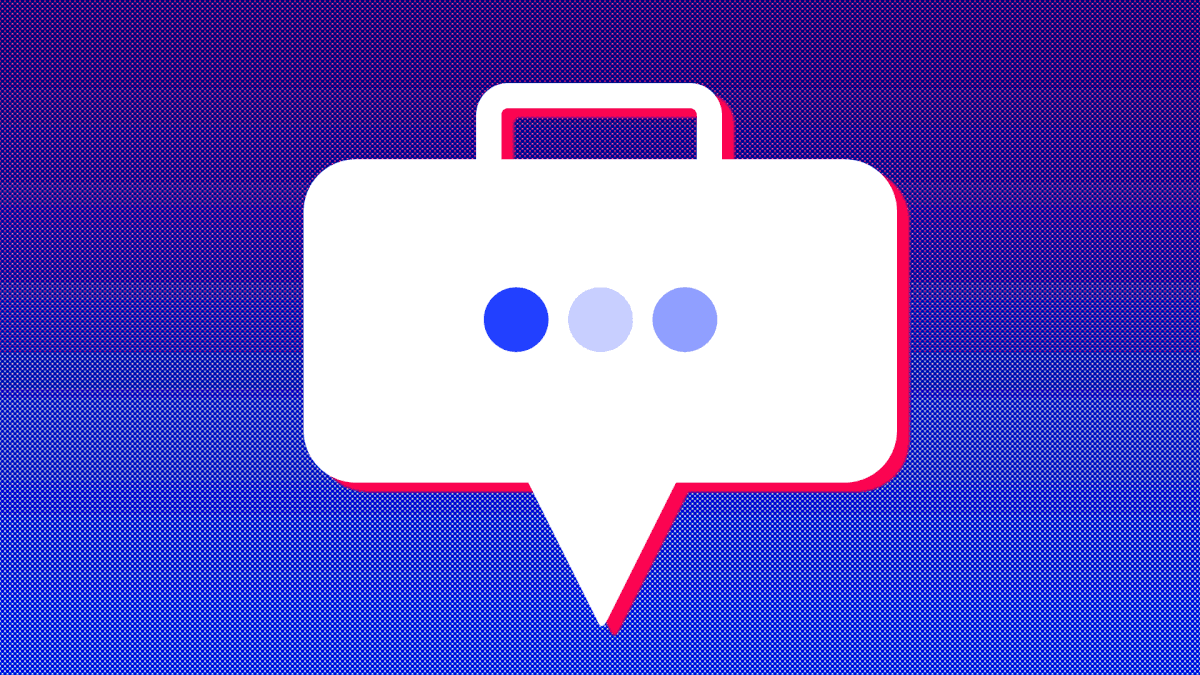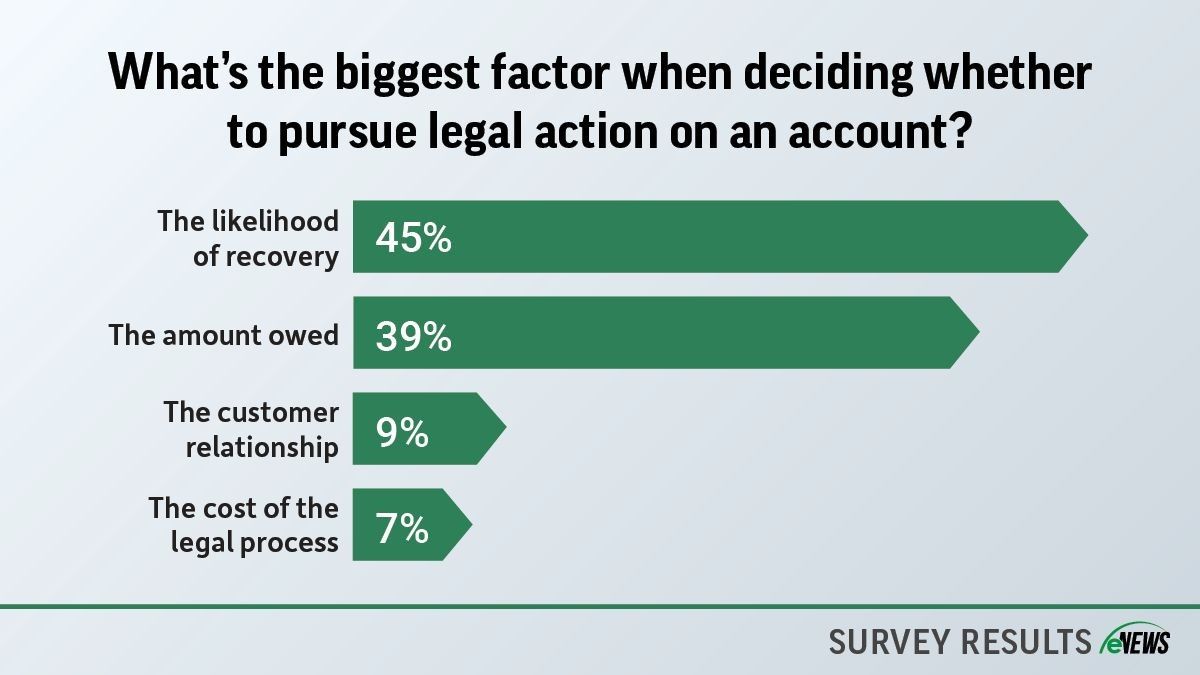Business Practices, eNews, Technology
RPA or data automation: The key to streamlining B2B credit tasks
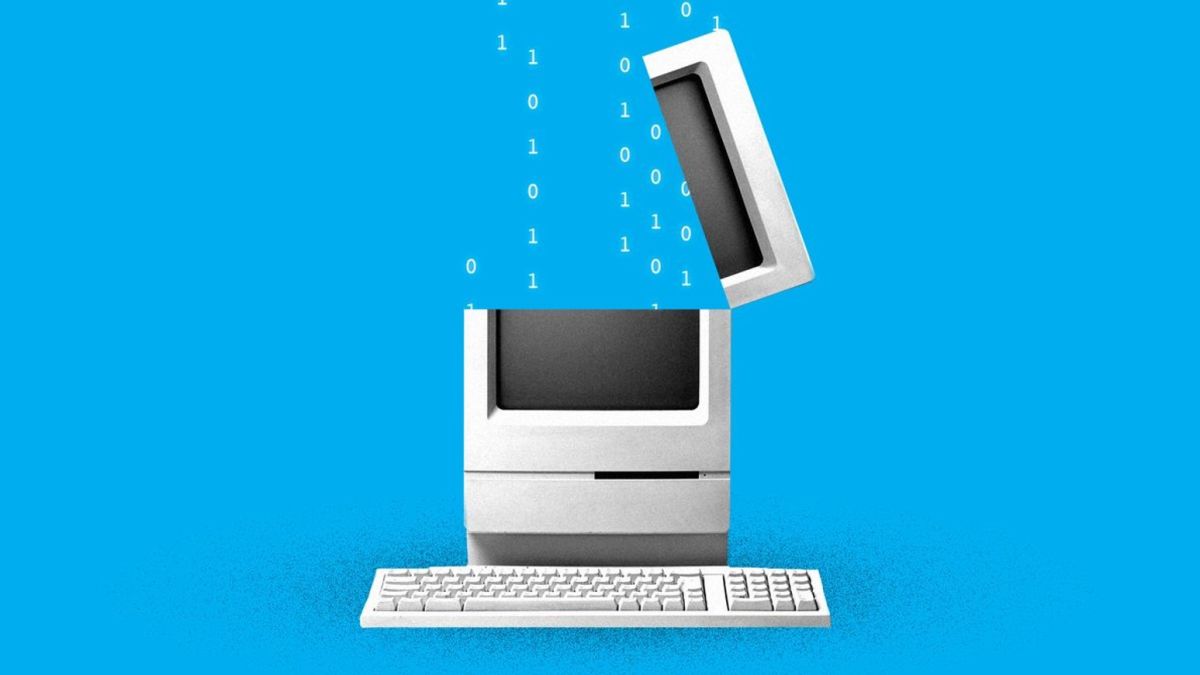
In business-to-business (B2B) credit management, the sheer volume of data—from financials and payment histories to market trends—can overwhelm teams. Data automation and Robotic Process Automation (RPA) can transform these tasks, rapidly processing and analyzing critical information. By cutting down manual work, these tools enable faster, more accurate credit decisions while minimizing risk, making credit management smarter and more efficient.
Why it matters: The decision of whether to use RPA or data automation depends on the nature of the credit task, the complexity of the data and your company’s goals. Let’s explore how each tool streamlines different credit management tasks and the key factors to consider when choosing the right one for your business.
Data Automation
Data automation refers to automating repetitive data processes. Some available data automation resources include Alteryx, KNIME, Dataiku, Matillion and Microsoft PowerQuery. “They can eliminate disorganized Excel sheets, Structured Query Language (SQL) and macro processes, and can include advanced tools like data science, predictive and prescriptive analytics,” said Timothy Johnson, director, AI and analytics at Koch (Wichita, KS).
Data automation is used for the following credit tasks:
- Data import, export and consolidation: Automating the import and export of data in various formats to blend, look up and consolidate credit data efficiently. For instance, automating the preparation of monthly and quarterly reports on bad debt based on data submissions from numerous different divisions and operating companies.
- Data cleanup and preparation: Streamlining the process of cleaning and preparing credit data for analysis, ensuring that the data is accurate and ready for reporting. For example, automating the process of running regular Accounts Receivable (AR) Aging reports for management.
- Report and dashboard refreshing: Automating the refresh of credit reports and dashboards for leadership, allowing for more frequent updates (weekly instead of quarterly) and better decision-making.
- Data quality checks: Running comprehensive data quality and exception tracking checks as part of the automated process to maintain high standards of data integrity and improve your confidence in your data.
Robotic Process Automation (RPA)
Robotic Process Automation is generally focused on automating repetitive “point-and-click” manual processes, particularly those that require interaction with multiple systems and applications. It deals with tasks that are typically rule-based and structured, where software bots can mimic human actions to complete these tasks efficiently. Some available RPA tools are Automation Anywhere, UiPath, Blue Prism, Microsoft Power Automate and Pegasystems.
RPA is used for the following credit tasks:
- Downloading and consolidating reports: Automating the process of downloading reports from various sources such as ERPs, emails and web-based applications. “I’ve worked on a project to successfully automate the process of refreshing daily credit reports for an entire team of commercial credit analysts by pulling data out of numerous systems,” Johnson said. “Previously, this was done manually and took each analyst 1.5-2 hours each morning; now the credit bot runs overnight, and every analyst has their reports sent to them at 5:30 a.m.”
- Email management: Automating the sending, receiving and downloading of emails related to credit tasks, ensuring timely communication and data retrieval.
- File and folder management: Automating the organization, archiving and logging of files and documents used in credit processes to ensure accuracy and compliance.
- Document processing: Using RPA to scan, extract and process documents related to credit applications and approvals, thus streamlining the workflow and reducing manual errors.
Choosing the right tool for you
Selecting the appropriate tool comes down to what you’re trying to achieve. Are you aiming for widespread automation, or are you just looking to automate a few processes here and there? For instance, if you’re stuck in “spreadsheet hell,” spending all your time wrangling and prepping data for Excel reports, then a data automation tool is likely the best fit.
On the other hand, if you’re constantly working in your credit system or SAP, and dealing with repetitive, well-defined processes, then RPA is the right choice. RPA tools like UiPath or Automation Anywhere can handle tasks on a computer, including opening spreadsheets and entering formulas, but they aren’t as efficient or fast for data-heavy tasks.
One of the more accessible (and basic) forms of RPA is an Excel macro. “You can create Macros in Excel by performing keystrokes that are recorded and saved by the macro,” said Charles Edwards, Jr., CCE, vice president of credit operations at SRS Distribution Inc. (McKinney, TX). “You can then run that macro to reproduce (and automate) the keystrokes.”
Questions to ask yourself:
Is it affordable? For companies on a small budget with Microsoft or Excel already in place, Microsoft Power Automate would likely be the lower-cost RPA option. PowerQuery or KNIME are lower-cost data automation options. “Budget-wise, RPA is generally more cost-effective than data automation,” said Christopher Finley, CICP, manager of global credit at Club Car LLC (Evans, GA). “It can offer a high return on investment with lower costs, which, from my experience, has been incredibly rewarding. However, if there’s a system issue, like a VPN outage, it can create significant headaches. When that happens, it’s much harder to manage credit release orders, and it adds a lot more work.”
Is it IT-centric or analyst-friendly? IT-centric tools might require more technical training and long-term IT support, whereas analyst-friendly tools could empower business teams to implement and manage automation on their own. Your choice will determine the ease of use and learning curve after implementation. For best practice, it’s best to involve your IT team in the initial discussions to understand the requirements on their end. As you scale up with larger systems, costs can add up and to ensure a successful implementation, you’ll likely need to partner with a firm to assist with the service and deployment.
Is it local or cloud-based? You need to decide whether the solution will be installed and run on your organization’s own physical servers (local) or hosted on the cloud by a third-party provider (cloud-based). Each option has its own set of benefits and challenges, such as costs, scalability and control over data.
Do you have the infrastructure to support it? Do you have the technical resources required to run the system, such as servers, storage, network capacity and other hardware or software resources? It’s important to assess whether your organization already has the necessary infrastructure or if additional investments will be required.
Do you have community support and partner ecosystems? Do you have external support, including online communities (forums or user groups) and partnerships with vendors, third parties or consultants who can provide guidance, troubleshooting or expertise? A strong support system can make the deployment and ongoing use of the system much smoother.
The bottom line: Credit professionals should choose the right tool for the job and understand the strengths and limitations of each. “It’s important to automate tasks that can be verified—whether using RPA or data automation tools—and ensure you build verification into the process to improve confidence and integrity of the final results,” Johnson said.
“It’s always best practice to design any automation tools with human involvement in mind,” Edwards said. “This may be in the form of handling exceptions and in performing spot checks or audits to ensure models are performing as designed, and to act as learning exercises to influence future development.”
Learn more about using technology to improve performance and processes at NACM’s upcoming Credit Congress. Charles Edwards and Chris Finley will lead sessions on automation as part of the technology track of offerings. Register to save your seat at NACM’s 129th Credit Congress & Expo.